Live Voting: How it works!
Your live voting is ready in just a few steps
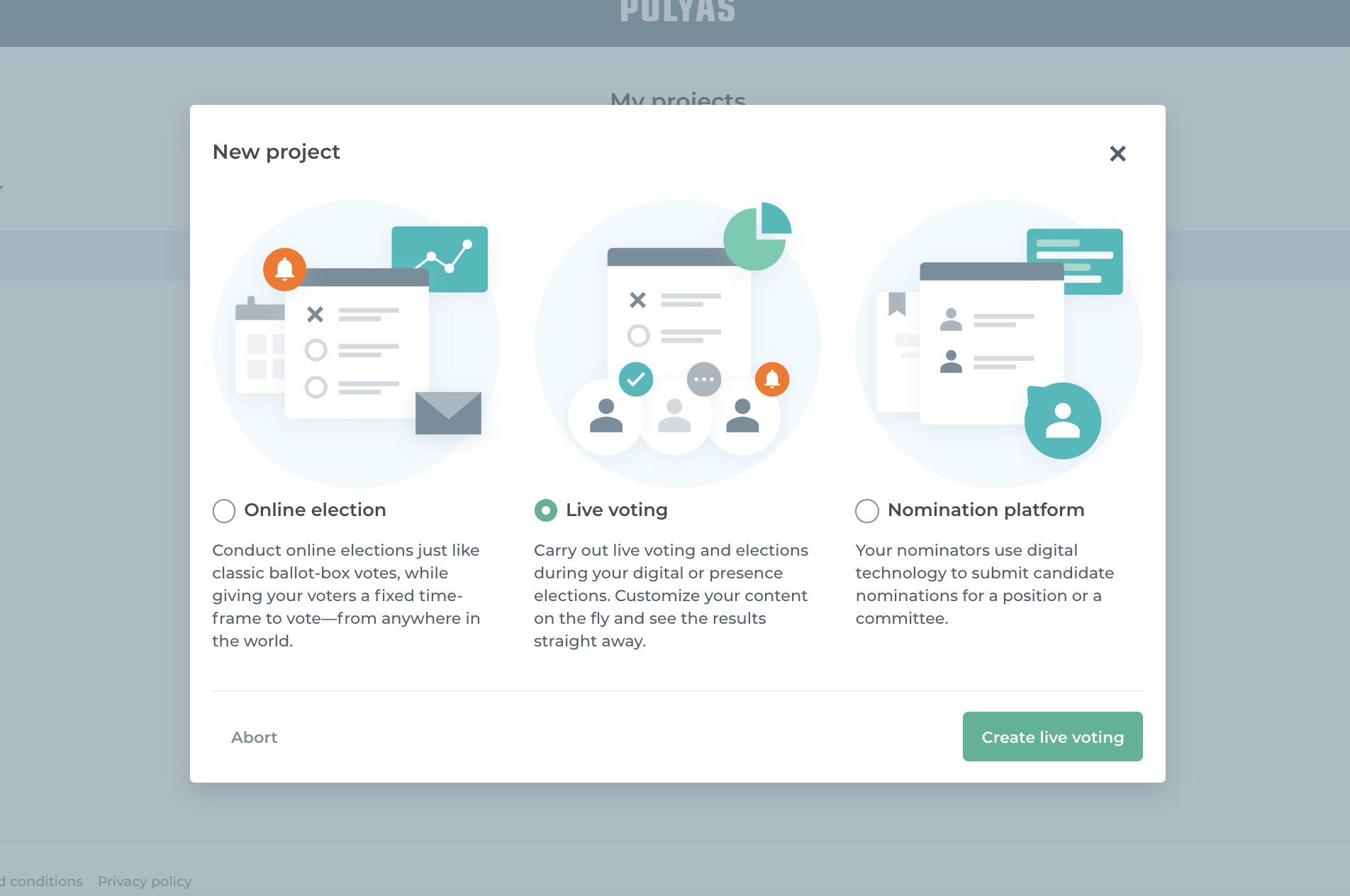
1. Start your live voting project
Create electronic voting for your member, general, or representative meeting simply and securely with the POLYAS Online Voting Manager and conduct it with the POLYAS Live Voting Cockpit.
Visit the POLYAS Online Voting Manager at configure.polyas.com. Set up an account, click on “new project” and select “live voting.” Now create your ballot papers as well as the register of voters.
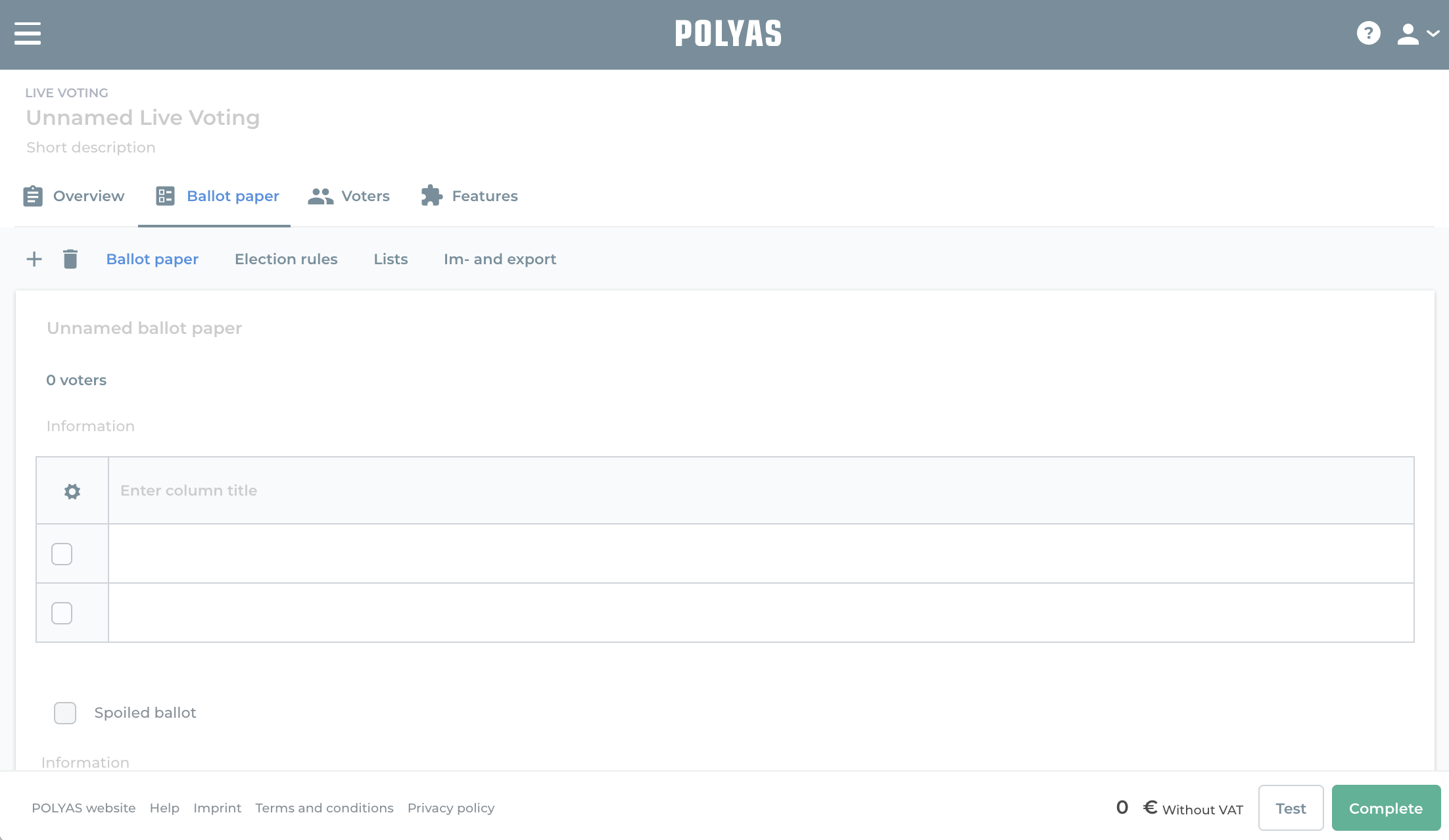
2. Create ballot papers
Create the ballot papers that you already know you will need during your event. You can edit your existing ballot papers or create further ballot papers even after payment and finalization in the Live Voting Cockpit.
You have the following options among others when creating the ballot papers:
- Choose the ballot paper type and define the rules of voting
- Set rows and columns of your choice
- Import: Import the ballot papers simply using Excel (Note: This will no longer be possible after payment)
- Export: Download the ballot papers for your live voting as an Excel file
3. Create register of voters
As a next step, create the register of voters for which you can manually enter the email addresses of your members or use the option to import the register as an Excel file to the Online Voting Manager.
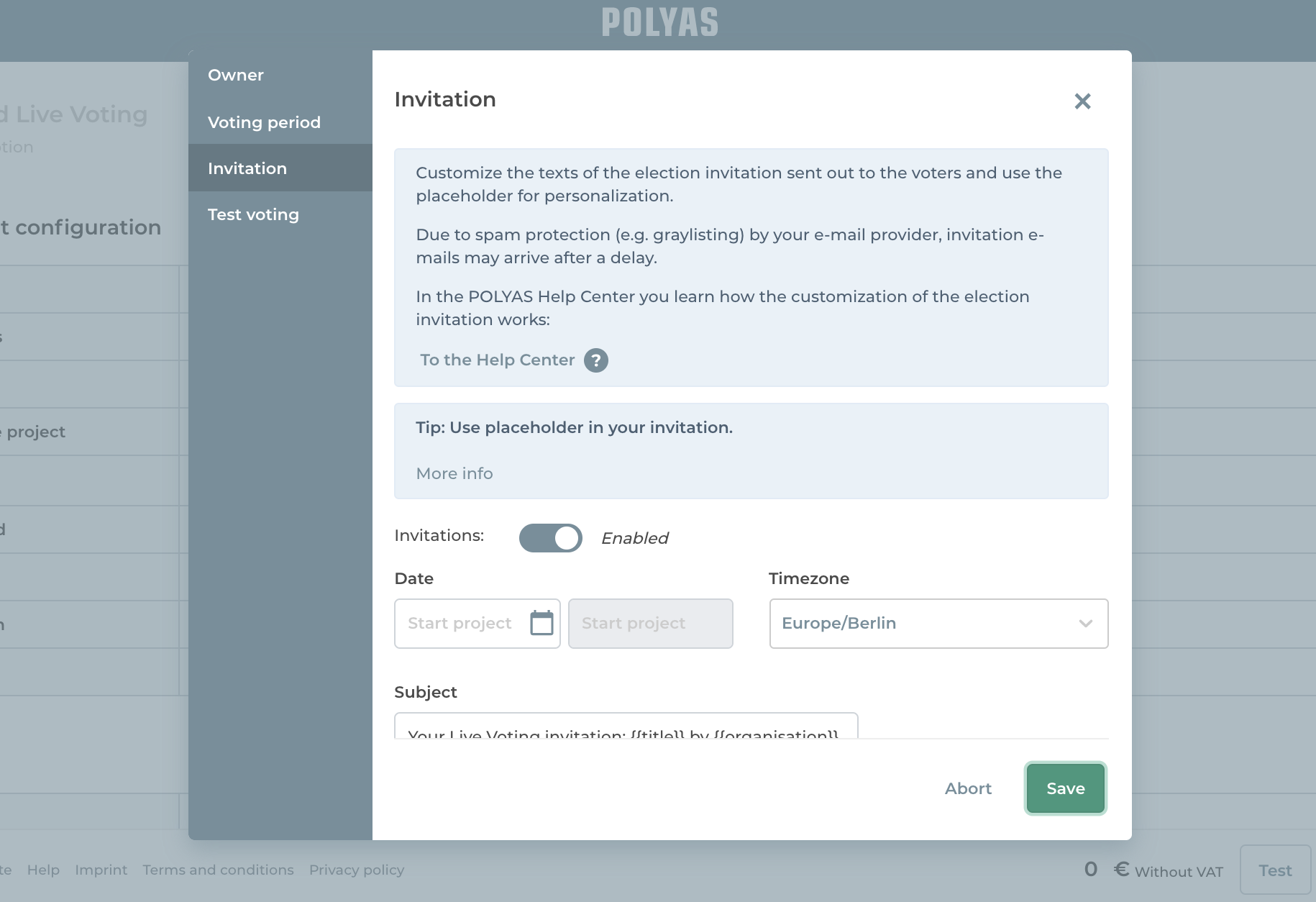
4. Determine the period of live voting and send invitations
Set the period of the live voting and compose a personalized invitation to address your voters individually. Or you can simply use our standard text for your invitation.
You can:
- Choose the start and end time of the live voting
- Create customized invitations
- Seal and start live voting
The invitations will be sent out at your selected starting time.
Read more about invitations >
5. Conduct live voting
After completion and payment your electronic voting will be conducted with the POLYAS Live Voting Cockpit. Enter the Live Voting Cockpit by the link in your POLYAS Online Voting Manager or log in manually with your copied link and password.
All members who are entitled to vote can log in at starting time. Edit your pre-configured live votings, add ballop papers and insert information for your voters with the Live Voting Cockpit. Select the order of your ballot papers in which your entitled voters should vote, close the vote and publish your voting results when required.